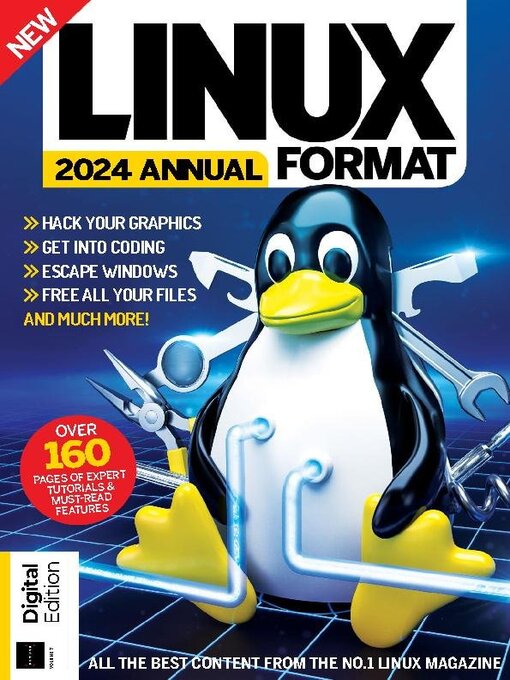A celebration of all that's great about Linux and open source software from the No.1 Linux magazine. Enjoy a fistful of chunky longform features on everything from smart homes to sysadmin essentials and dive into a host of expert projects and tutorials.
LINUX FORMAT 2024 ANNUAL
Linux Format Annual
Essentials • Get to know Linux and the many astonishing things you can do with it
HACK YOUR GRAPHICS • Join pixel-eyed Jonni Bidwell on a quest to demystify the world of graphics on Linux.
In the beginning… • Linux still talks to LCD monitors via a CRT controller interface. Find out where that came from!
Into a third dimension • We add some depth to the story and learn about the first, bona fide, GPU.
Querying your 3D stack • Intel’s numbering systems make no sense, but whatever your card there’s plenty of demos to play with…
Hack your graphics • Switch drivers, interrogate GPU memory, try and keep the magic smoke from escaping into the atmosphere…
Of GPUs and APIs… • And leave us nought but grief and pain… isn’t thankfully something Linux users have to experience these days!
ESCAPE WINDOWS • Looking for a practical alternative to Windows? Nick Peers reveals how to set up and use the extremely user-friendly Elementary OS.
It’s virtually Linux • Before going any further, give your chosen flavour of Linux a thorough test run with the help of free virtualisation software.
Install Elementary OS alongside Windows • You’ve made your choice–it’s time to install Linux alongside Windows.
Take the desktop tour • The big selling point of Elementary OS is its desktop–here’s what you need to know.
Installing new apps • Finding and installing apps in Elementary OS is easy, but you’ll need more than the default app store provided.
Take a deeper dive • Your new operating system is up and running, and your journey into Linux has begun. Here’s where to focus your efforts next.
Kinetic Kudu emerges from the bush • Nick Peers reveals how to upgrade to the latest version of Ubuntu, plus showcases its most notable new features.
The Best OPEN SOURCE Software Ever! • In an attempt to trigger controversy, Michael Reed and Neil Mohr unequivocally state these are the greatest free software apps ever. Probably. We’re just trying to be helpful.
Top of the FOSS! • Some of the most notable projects in history.
GIMP 2.10.32 • If you want to work with image processing, GIMP should be your first port of call.
Ardour 7.2 • It’s the most fully featured open source digital audio workstation (DAW) on Linux.
Wireshark 4.0.2 • Makes it easy to see the sensitive data travelling around your network.
LibreOffice 7.5 • When it comes to traditional office duties, LibreOffice covers all bases.
Visual Studio Code 1.74 • When it comes to open source development tools, the first thing you need is a programmer’s editor.
Kdenlive 22.12.1 • Kdenlive can handle most video-editing tasks, and new features are being added all the time.
Dolphin 22.12 • With a bit of configuration, Dolphin can scale up to a power user’s tool.
Cockpit 283 • Monitor a server and do maintenance via a web interface? Yes please!
Terminal tools • Think GUIs are for wimps? More of a terminal type? Try these…
Free our SOFTWARE! • Taking anything for granted is dangerous, so Jonni Bidwell and Mike Saunders revisit how the free software movement got started to help free us from proprietary tyranny!
MULTI-BOOT MINT 21! • Got a new PC with Windows on it? Jonni Bidwell shows how you can get Linux Mint too, without breaking a thing.
Taking precautions • You might need Windows later so let’s make sure...